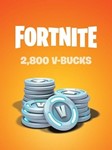USSR SHOP »
Магазин » Your Mobile Pay eGift Card $5 Australia
Купить Your Mobile Pay eGift Card $5 Australia
Описание товара:
How to Redeem
Once you receive the special link from Mobile Pay then follow the instruction to receive your Prepaid Mastercard. Click the link and you'll be directed to your device's app store to install the Mobile Pay app. (Or if you’ve previously installed the Mobile Pay app, click the link, select Mobile Pay if prompted) Click the option to install and then open the Mobile Pay app. Your mobile number and activation code will be automatically entered into the Mobile Pay app. You may be asked for additional information to confirm your identity. Choose a password when prompted. You'll use this password, with your mobile number as your username, when logging on to the app in future. Also enter your date of birth when prompted. You’ll be asked for this in future to confirm your identity if you forget your password or if you want to set a PIN on your card. When prompted, read and accept the Mobile Pay Terms & Conditions. You'll then see your Mobile Pay card in the app, and you're ready to add it to your device wallet for in-store purchases. Happy shopping! ????️????
Once you receive the special link from Mobile Pay then follow the instruction to receive your Prepaid Mastercard. Click the link and you'll be directed to your device's app store to install the Mobile Pay app. (Or if you’ve previously installed the Mobile Pay app, click the link, select Mobile Pay if prompted) Click the option to install and then open the Mobile Pay app. Your mobile number and activation code will be automatically entered into the Mobile Pay app. You may be asked for additional information to confirm your identity. Choose a password when prompted. You'll use this password, with your mobile number as your username, when logging on to the app in future. Also enter your date of birth when prompted. You’ll be asked for this in future to confirm your identity if you forget your password or if you want to set a PIN on your card. When prompted, read and accept the Mobile Pay Terms & Conditions. You'll then see your Mobile Pay card in the app, and you're ready to add it to your device wallet for in-store purchases. Happy shopping! ????️????